NOVA Video Player for TV
Many individuals have begun to use smartphones and tablets as their primary devices for watching videos since they have become more convenient. Not all video players, however, are designed at an equal playing field. The NOVA Video Player is an excellent choice if you require a powerful, open-source video player that can handle all of your media needs. Courville Software created this app in 2018 exclusively for tablets, phones, and Android TV devices. The app consists of a variety of features and options that enhances user experience further.
Main Features of the app
The NOVA Video Player is filled with unique features, making
it one of the most powerful video players for Android. Among these features one
such noteworthy feature is the wide range of video formats and audio file
formats supported by the application. This includes formats such as MP4, AVI,
MKV, WMV, FLV, and many more. This means you can use your device to play
practically any media file. The application also has significant hardware
acceleration, which allows it to play even high-resolution videos seamlessly on
low-end devices. This implies that you won't experience any form of stuttering
or buffering when watching your favorite videos.
The customization options offered by the NOVA Video Player
app directly contributes towards improving user experience. The app allows you
to change the brightness, contrast, and saturation of your videos. You can also
alter the app's appearance by selecting one of several themes. The app includes
playback control features such as playback speed control, repeat modes, and
shuffle modes. The application also allows you to make playlists of your
favorite videos. The NOVA Video Player can also play subtitles in a variety of
video formats, including SRT, ASS, and SSA. Subtitles can even be downloaded
directly from the app which is very convenient for users.
How to use the application
The software behind the NOVA Video Player app is quite
simple and can easily be understood by anyone. To launch it on your device
simply download the app from available platforms such as the Google Play Store, Aptoide TV or FileSynced apk and log in to make your account. To play a
video, run the app and navigate to the video file you want to watch. The
software will detect the file format and start displaying the video
automatically. Simply hit the menu button option and select the parameters you
want to alter to change the playback settings. Simply download the subtitle
file and place it in the same folder as the video file if you want to add
subtitles to a video. When you play the video, the app will recognize and show
the subtitles automatically.
Conclusion
Overall, the NOVA Video Player app is a must have app that is ideal for anyone looking to watch videos on their Android device easily. This universal player offers a wide range of unique and powerful features that meets all your video demands at a screen tap. Simple download the app to get started today and enjoy the experience!

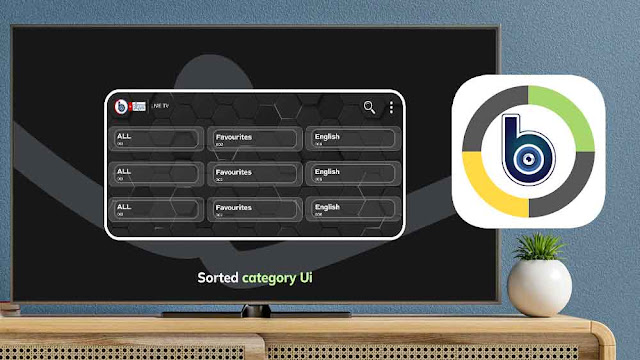

Comments
Post a Comment